If you would like to use CutGLib without trial version restrictions then you have to purchase the license. We describe below step-by-step instruction how to proceed.
If you want to use CutGLib on your Windows or Web server then you have to purchase the Server License. It includes one license for the developer computer and one license for the server computer. You can use this license on a cloud such as Azure.
If you want to distribute CutGLib with your application to your customers then you have to purchase the Site License. It’s Royalty-Free license that can be distributed along with your application to unlimited number of computers. It does not link to the hardware; therefore you don’t need to send us the hardware code. We’ll send you the license key within 48 hours after receiving your payment.
If you would like to run CutGLib on one particular computer then we need to get the hardware code from that computer.
We’ll generate the license key using that hardware code and send to you by e-mail.
You can get the hardware code by running our small application from the Windows menu: Start -> All Programs -> CutGLib -> Get License:
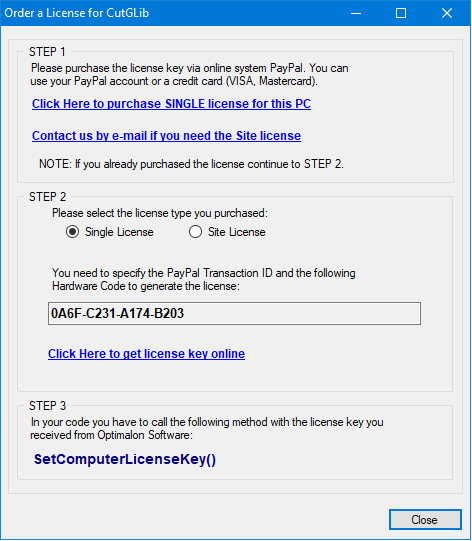
You can purchase the License key for CutGLib using widely-known secure online payment service PayPal.
PayPal accepts major credit cards (VISA, MasterCard and American Express).
Click here to see how to pay if you don't have a PayPal account.
Please click the PayPal icon to make a payment:
| Number of CutGLib Licenses | Price, USD (Click on Buy Now button to make a payment) |
|---|---|
| 1 |
190.00
|
| 2 |
350.00
|
| 3 |
485.00
|
| 4 |
600.00
|
| 5 |
720.00
|
| 6 |
800.00
|
| Server License (1 Developer PC + 1 Server) |
2500.00
Contact us to make a payment
|
| Unlimited (Site License) |
3500.00
Contact us to make a payment
|