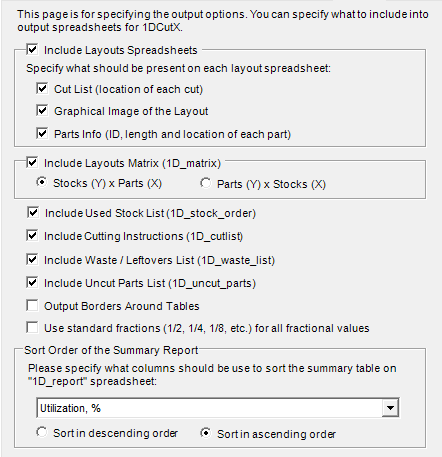
This dialog allows to select what information will be included into the output reports.
1DCutX can generate separate spreadsheets for each cutting layouts with names 1D_x where x - number of layout. If such information is not required then you can turn off the layout generation by un-checking this box.
This checkbox allows including the list of cut locations for each cut on the stock.
1DCutX can generate the image of the layout and insert it into each spreadsheet. The image is very helpful tool for the visualising of the actual cuts and parts placement.
This checkbox includes a table for each layout that describes the part IDs, the length and location of the part on the layout.
This checkbox includes a table / matrix of the stocks and number of the parts cut from these stocks. It helps the cutting operator to know at a glance how many parts to cut from each stock.
There are two choices to select the orientation of the matrix. The first orientation has list of stocks along Y axis that means each row has one stock and all parts are in columns. The second choice provides list of stocks along X axis that means each stock is located in a separate column and parts are in rows.
Click here to see the example of this report.
This option generates the spreadsheet 1D_stock_order with list of all stocks required for the project. Also it provides the total cost of the stock materials.
Click here to see the example of this report.
This option generates the spreadsheet 1D_cutlist with cutting list sequences for each layout.
Click here to see the example of this report.
This option generates the spreadsheet 1D_waste_list with list of all waste / leftovers stocks after the cutting is done for the project.
This option generates the spreadsheet 1D_uncut_parts with list of uncut/unused parts the project. This option only works when "All parts must be cut from the stocks" setting is off / unchecked.
When this option is activated it draws the single solid border around all cells in all report tables generated during the calculation.
This option forces the all job parameters (saw kerf, trims, cross-section), lengths of stocks and parts to be rounded to the nearest standard fraction such as: 1/2, 1/4, 1/8, 1/16, 1/32 and 1/64. If the option is un-checked then all fractional values will be used as they are specified.
The summary report is very helpful for the financial assessment of the cutting job. Report contains a table that summarises the stock usage, number and size of the layouts, waste and cost. You can select the column and the order that the table will be sorted.
Click here to see the example of this report.